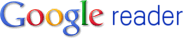Last week the Google Reader app for Android was released.
To be honest, I've been disappointed. I find the application really slow, and that may be due to a number of reasons:
- too many feeds (hundreds for me)
- slow connection (3G not always available)
- uncompressed XML on Android 2.1
Also, I've been experiencing an annoying bug: items that appear as 'read' on my mobile are in reality still unread. Sometimes, after spending some time on my mobile going through all items, when I connect to Reader I find them all again as 'unread'. Strangely enough items I've 'starred' on Android seem to maintain that state but not always. I wonder whether that might related to me having multiple accounts.
I've been using Reader for a long time on the desktop also as a sort of iTune for podcasts. I've got a number, not large but very active, of subscriptions that I keep in a special folder within Reader.
While that works fairly well on the desktop, it doesn't suit very well as podcast catcher on mobile. That's mainly because when you click on a podcast in Reader, that starts streaming but it's not saved anywhere in particular. Basically you either listen to it or you'll have to stream it later, there's no way in Reader to automatically save the podcast for later use.
Until now! I've tried 'Google Listen' as a suggested application by App Brain.
I had previously installed another Podcast application but never got to use it.
The main feature that attracted me to Listen was its integration with Google Reader.
How does that work?
Well, there are a few ways to enter a subscription in Listen:
1. by hand
2. by clicking on an RSS link
3. as a newly created folder in Reader
The first way is really painful, RSS urls are usually long and tiresome to type on a small screen.
The second way, I haven't tried yet but it involves, I presume, visiting a web page with a link to a podcast.
The third way is brilliant in my case because it just meant moving my existing subscriptions in Reader from my old Podcast folder to the new 'Listen Subscriptions' folder.
As an application Listen allows you to do all the expected: create a list of podcasts to download, set when they will be downloaded, etc.
It's also way faster and more pleasant to use than Reader itself on Android.
Still there's room for improvements, I'd like to be able to:
1. share podcasts to Facebook, Twitter, E-mail etc
2. automatically set an item as read, same as in Reader
3, star an item and prevent it from being deleted
4. save an item to a preferred location
Google Listen for Android is a great little app, it'll become the one I use the most.